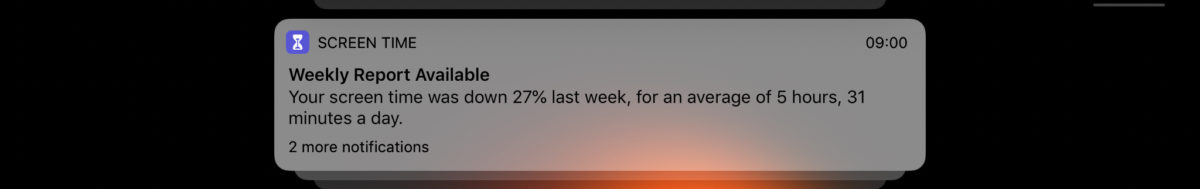This morning a notification popped up on my iPad.
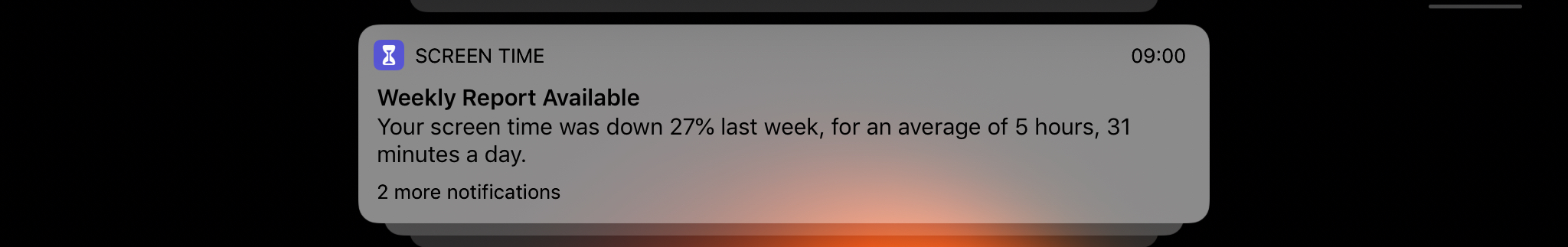
The latest versions of iOS have a setting included called “Screen Timeâ€. It is meant to help us all (adults and children) get a handle on our addiction to these devices through tracking our time on the applications that we use. It provides some pretty great information. Here is where you can find it:
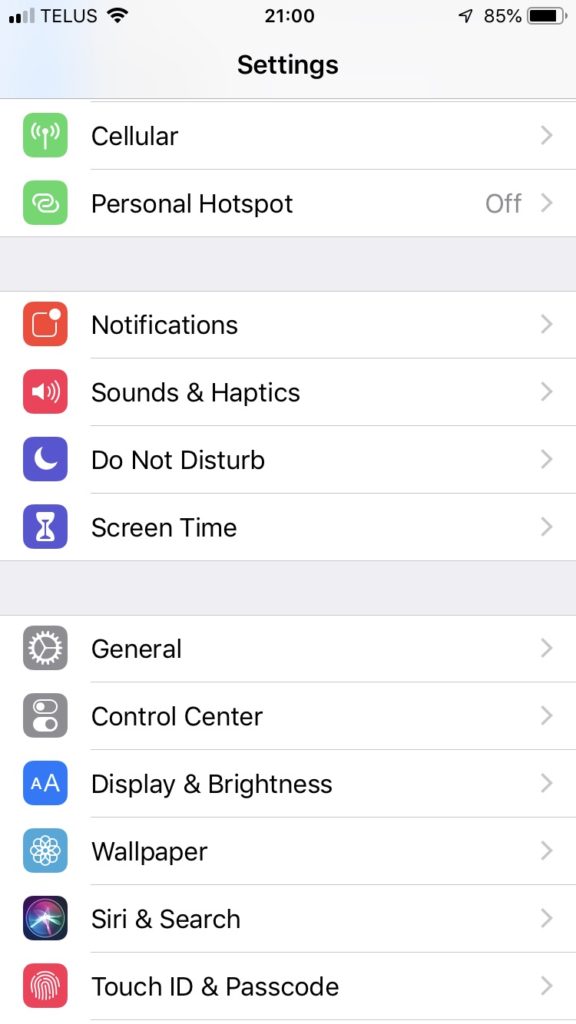
Here’s what it reported for my iPad And iPhone over the past 7 days (it also shows your “today†stats).
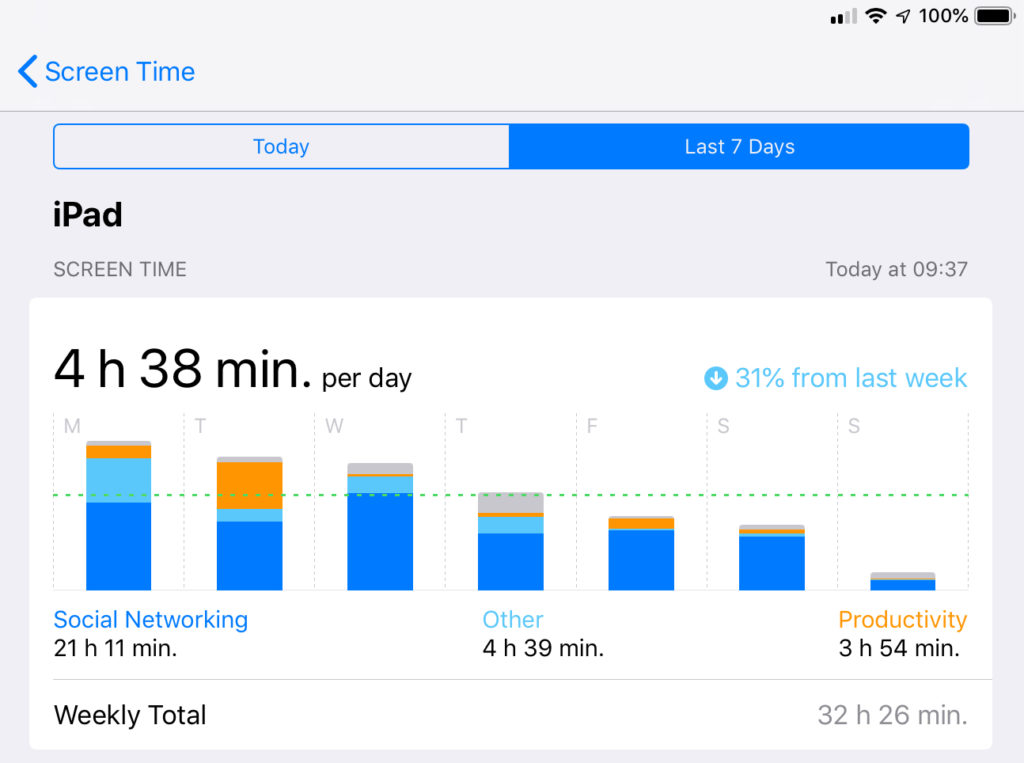

Between the two devices I was on them for more than 10 hours! Now full disclosure, we are parents of two kids. One 11 and one 14. We were excited to be able to use this tool to have better control over their screentime. But we need to use it for ourselves too.
It can show you by category of appliaction, or by individual application. Here are the screentimes by application for each. I like that it breaks down Safari (web) use by website too, again first iPad then iPhone.
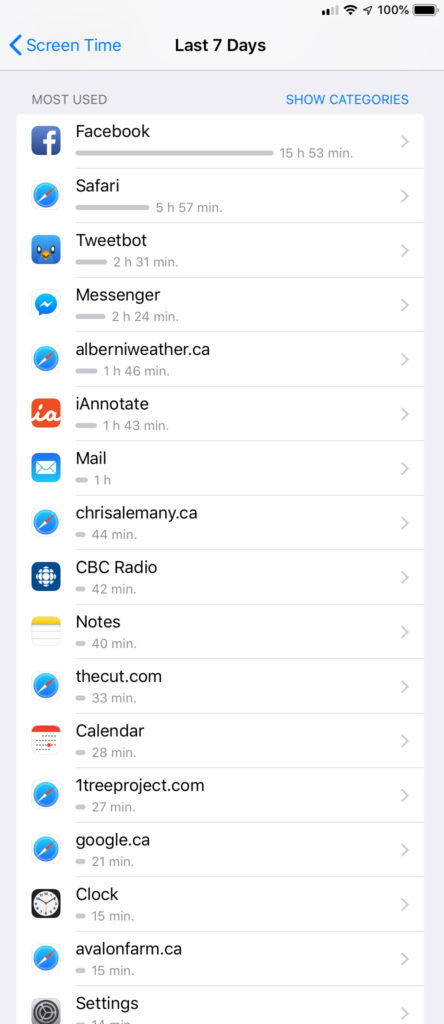

Obviously Facebook is the biggest time waster. I am surprised there is as much time spent on my iPhone version of facebook as that during the week. I don’t use facebook much on my iPhone. I will get to how I am going to limit that facebook time in a second. It seems to aggregate all the time spent on Safari and then give you your top websites (in my case my two blogs).
Next is a stat I find really interesting. How many times do I “pickup†my iPad or iPhone.
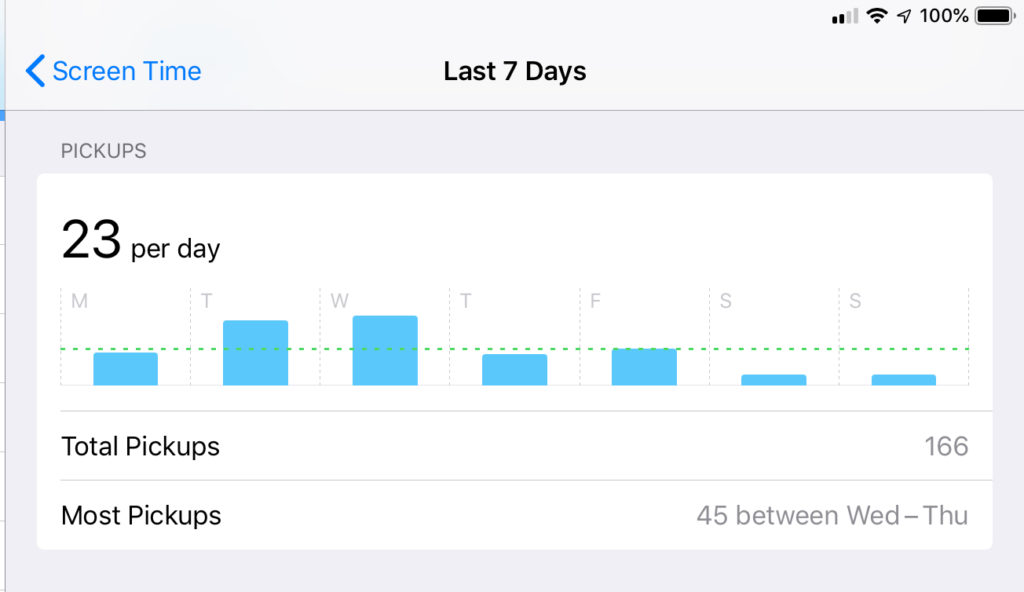
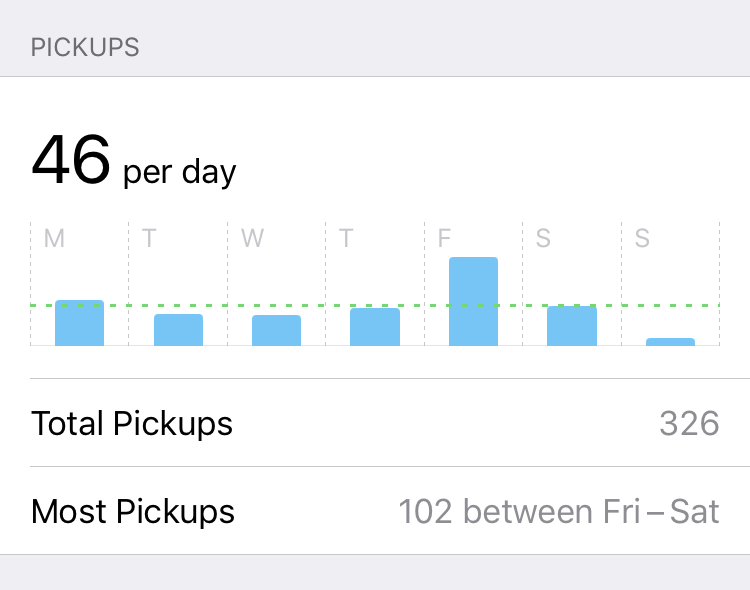
And what drives the pickups of your device? Notifications.
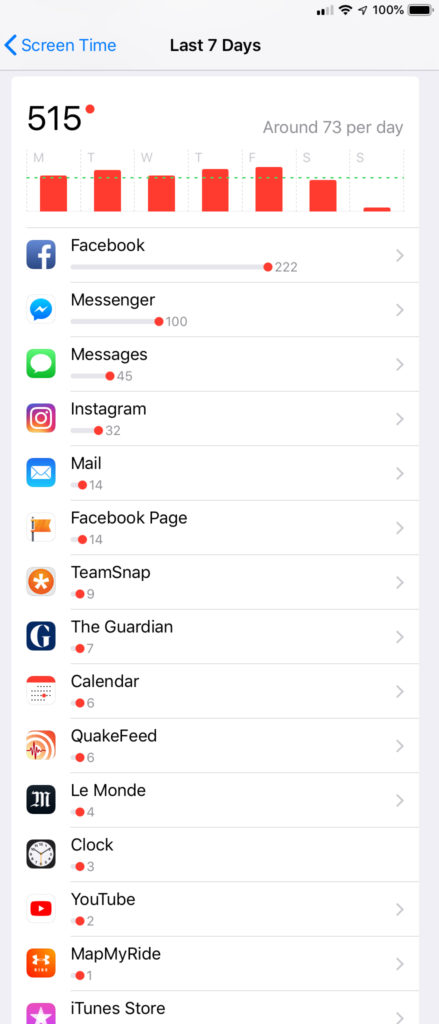

The number of notifications from facebook is incredible. It is no wonder it is so addictive. I believe this is the most effective way it sucks you in so I’ve decided to turn notifications off completely on my iPhone version of facebook so there isn’t even a badge number on the app.
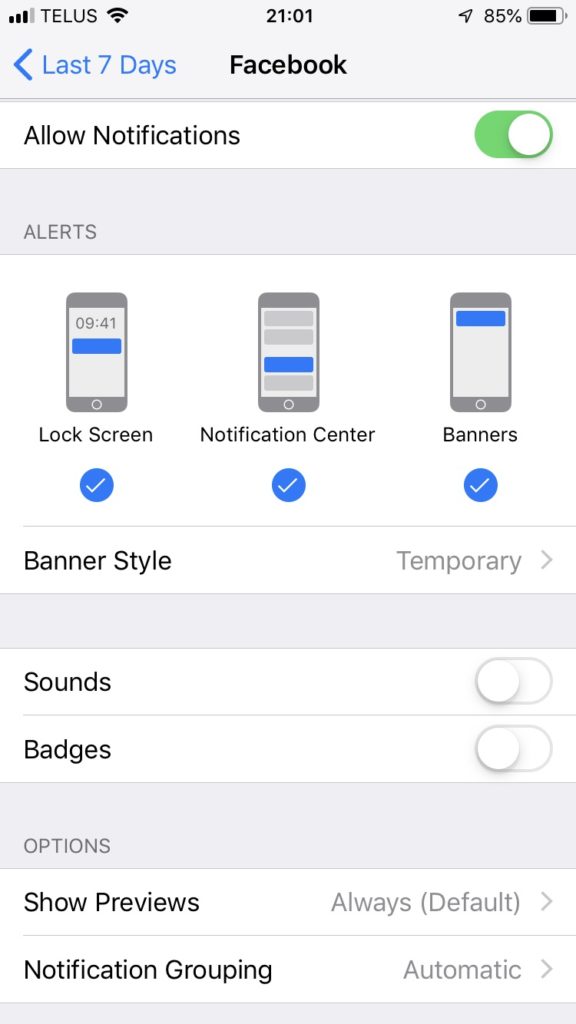
If you tap on any of the apps under the notifications section it will take you straight to the notification settings for that app. You can make a lot of different changes, but might as well just shut it off.
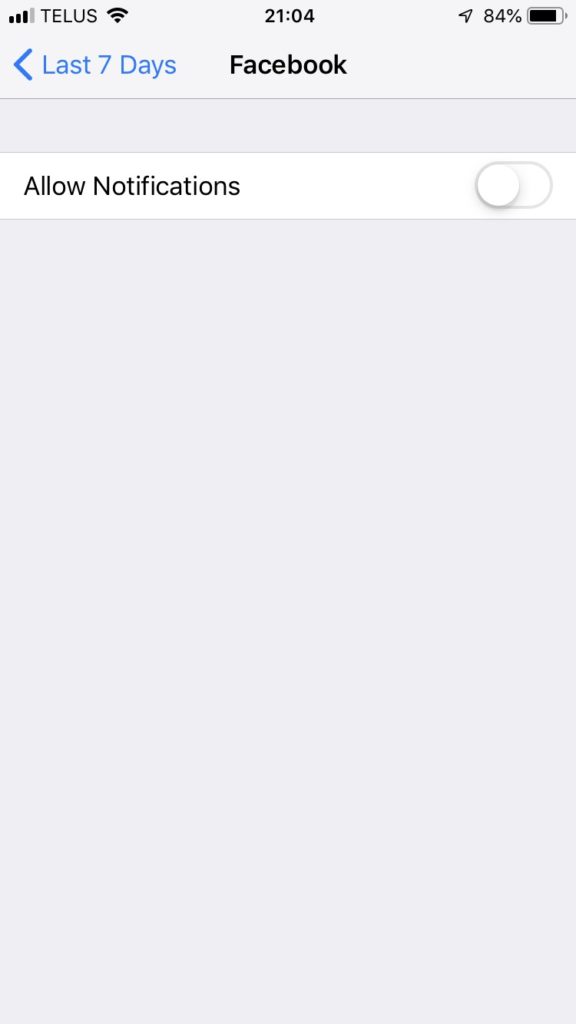
We’ll see if it changes my use of Facebook on my phone.
Information is power but direct control is power too. Screen Time gives you the ability to limit your time in a variety of ways and if your iCloud account is shared with family, you can monitor and control the time of your family members as well.

I see I have used my iPad more than usual today. Mostly productive things though… tracking my son’s hockey stats, and writing this blog. 😉

Hopefully this tool can help us keep our iPads and iPhones down or in our pockets more. I’ll be giving it a try…